Lessons I picked up from Running My Own Self-Hosted Mastodon Instance for 6 Months
Running your own Mastodon instance offers a refreshing alternative to centralized social networks, granting you control over your data, privacy, and the community you engage with. However, this endeavor involves various challenges and learning opportunities. Here's a guide to help you navigate the process, along with key insights gathered from the experience.
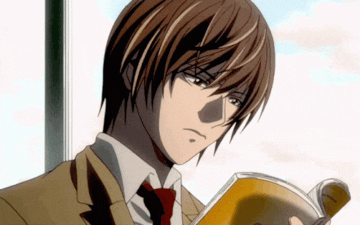
I've been reading alot of posts lately on why you shouldn't run Mastodon. While it is the most popular form of activity hub, I seek to share some steps involved in setting one up. Mastodon is the most popular ,so by all means. The project
Running your own Mastodon instance offers a refreshing alternative to centralized social networks, granting you control over your data, privacy, and the community you engage with. However, this endeavor involves various challenges and learning opportunities. Here's a guide to help you navigate the process, along with key insights gathered from the experience.
Where to Host
If you're onboard with running your own single-user or small Mastodon instance, here are some hosting options to consider:
Managed Hosting Services
The easiest way to start hosting your Mastodon instance is through managed services, which handle the technical details for you. Here are some options:
Prices typically range from $6-12 per month, with toot.io offering a $24/month plan for up to 100 users, aimed at community hosting.
DIY Hosting
For those who prefer a more hands-on approach:
DigitalOcean: Offers a 1-click Mastodon app on a $7/month virtual server. Use my referral link to sign up.
CapRover: Allows installation of Mastodon among other self-hosted apps with a single click.
Raspberry Pi: For those who want to get really nerdy, you can even run Mastodon on a Raspberry Pi.
Scalability and Performance
If you have a growing follower base or if one of your posts goes viral, it’s crucial to ensure your server can handle increased activity. Here’s how to prepare:
- Upgrade your server specs to handle the additional load. More RAM and CPU can help manage higher traffic and activity.
- Performance Optimization: Utilize performance optimization techniques for better resource management. Refer to Mastodon: Resource Optimization for detailed insights.
Keeping Your Instance Up-to-Date
Ensuring that your instance is up-to-date is essential for security and performance:
- Regularly check for updates and follow the official Mastodon upgrade guide.
More Resources
To wrap things up, below are some useful links covering what it takes to run your own instance:
- Running your own server (from the official Mastodon documentation)
- Notes on using a single-person Mastodon server by Julia Evans
- How heavy is a single-user Mastodon instance? (from r/selfhosted on Reddit)
- Running a Mastodon instance entirely free forever by Josh
- Mastodon: Resource Optimization by Corry Haines
- Hachyderm’s Kris Nova on running a Mastodon Server (YouTube)
- How to scale your Mastodon server by Arthur Isac and Jes Olson
- Scaling Mastodon: The Compendium by Hazel Weakly
- Clearing up the Mastodon Database using pg_repack by Michael Thomas
- [Improving Mastodon’s disk usage by Ricard Torres](https://ricard.dev/2022/01/10/improving-mastodon-disk